Software - AWB Star Charts UCAC4 star catalogue
The fourth U.S. Naval Observatory CCD Astrograph Catalogue (UCAC4) contains aproximately 113 million stars in the 8 to 16 magnitude range. These may be displayed in the AWB Star Charts application via the main menu or from the star charts via a right mouse.
To integrate this catlogue in the AWB Star Charts application complete the following steps.
The fourth U.S. Naval Observatory CCD Astrograph Catalogue (UCAC4) contains aproximately 113 million stars in the 8 to 16 magnitude range. These may be displayed in the AWB Star Charts application via the main menu or from the star charts via a right mouse.
To integrate this catlogue in the AWB Star Charts application complete the following steps.
1) Click here to download a zip file called AWBUCAC4.zip - this is a large file (5.3GB) so it may take some time.
2) Unzip the file into a new empty folder of your choice. This will place 900 data files (z000 to z900) and one index file (u4index.asc) into a folder called AWBUCAC4 under your chosen folder.
3) Run AWB Star Charts and via the main menu select Setup->Preferences
2) Unzip the file into a new empty folder of your choice. This will place 900 data files (z000 to z900) and one index file (u4index.asc) into a folder called AWBUCAC4 under your chosen folder.
3) Run AWB Star Charts and via the main menu select Setup->Preferences
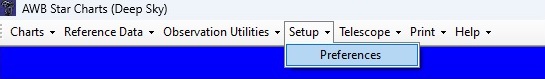
4) On the subsequent preferences screen select the UCAC4 Stars tab and use the Browse button to select the AWBUCAC4 folder that will be in the folder that you just unzipped the UCAC4 data files into. In the example below the file was unzipped into "E:\AWB" resulting in a folder called "E:\AWB\AWBUCAC4"
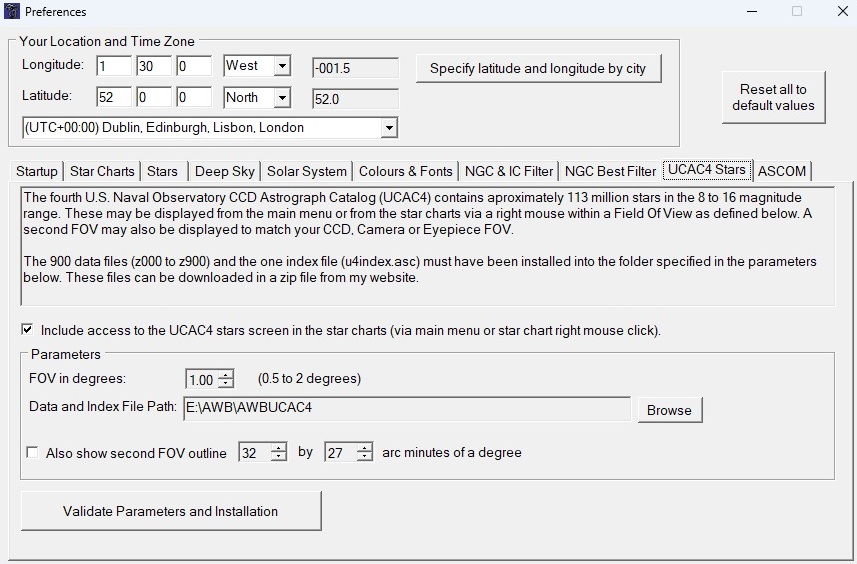
5) Now click the Validate Parameters and Installation button and execute the tests on the subsequent screen to ensure that the installation has been successful.
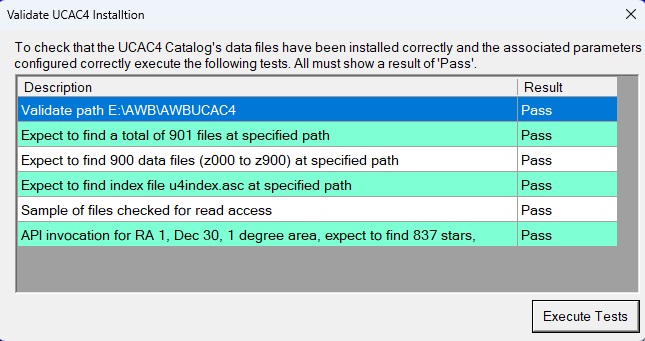
You can now access the UCAC4 star catalogue via a right mouse click on any of the Star Chart screens within the AWB Star Charts application or from the Charts->UCAC4 View menu option.