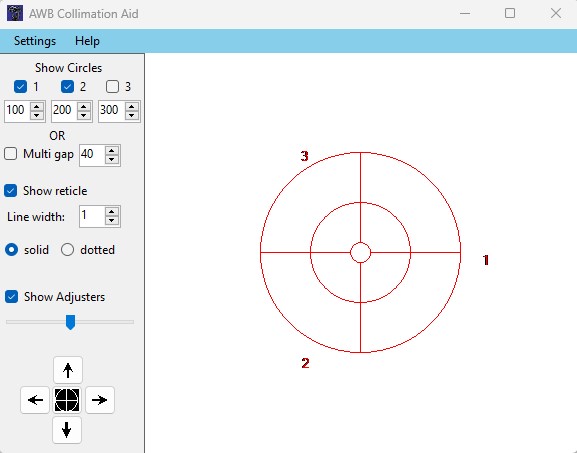Software - AWB Collimation Aid
This application presents a transparent form with a set of adjustable circles. Use your preferred camera software to display a defocussed bright star so that you are presented with a ‘donut’ image consisting of a dark circle in the middle (which is the shadow of your secondary mirror) with diffraction rings around it.
You can then position the AWB Collimation Aid transparent screen over the top and adjust the circles so that any asymmetry within the donut image (i.e. collimation error) becomes obvious. You may then adjust your scopes collimation with the help of the displayed circles to assist in your adjust-check-adjust collimation process until the donut appears symmetrical within the circles.
Click here to download AWB Collimation Aid v100 setup x64.zip
Once downloaded right click the zip file and select the extract menu option and then double click the setup.exe file to install.
Below is a screen shot of the main screen.
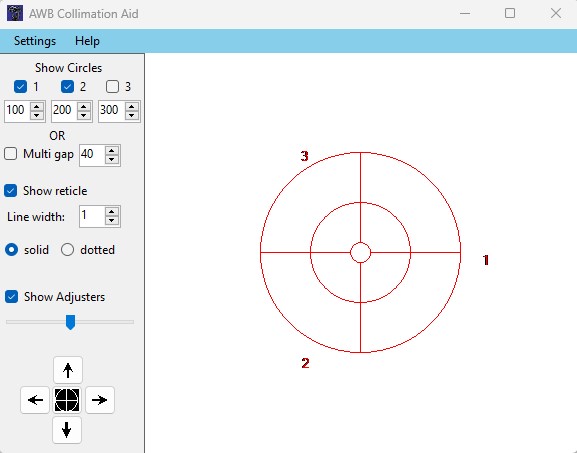
This application presents a transparent form with a set of adjustable circles. Use your preferred camera software to display a defocussed bright star so that you are presented with a ‘donut’ image consisting of a dark circle in the middle (which is the shadow of your secondary mirror) with diffraction rings around it.
You can then position the AWB Collimation Aid transparent screen over the top and adjust the circles so that any asymmetry within the donut image (i.e. collimation error) becomes obvious. You may then adjust your scopes collimation with the help of the displayed circles to assist in your adjust-check-adjust collimation process until the donut appears symmetrical within the circles.
Click here to download AWB Collimation Aid v100 setup x64.zip
Once downloaded right click the zip file and select the extract menu option and then double click the setup.exe file to install.
Below is a screen shot of the main screen.